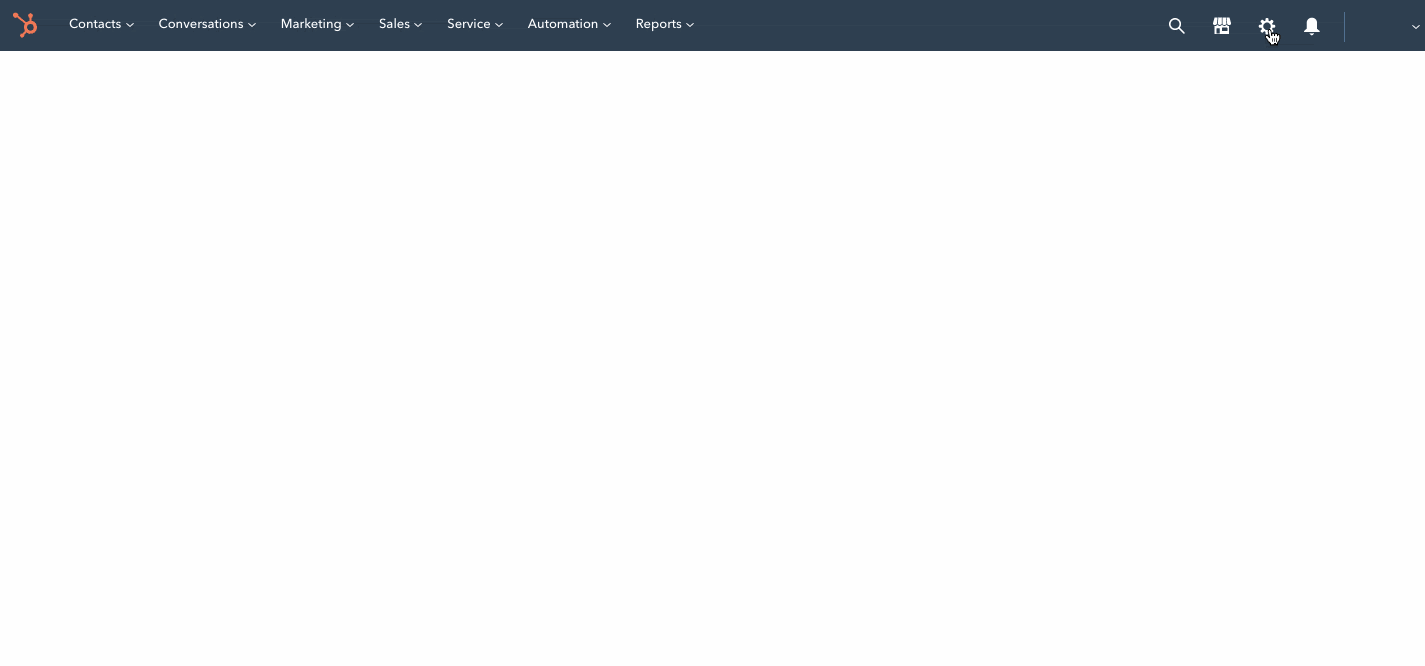The HubSpot integration allows you to easily import your HubSpot lists into Email List Validation and send the validation results back to Email List Validation.
Easily integrate the Email List Validation API to your HubSpot lists and begin reducing bounce rates and improve ROI. The Email List Validation API integration lets you import “active” contacts in your mailing list so that you can verify those emails.
All you need is an active HubSpot account to start using this integration.
To get started, you need:
Email List Validation account
HubSpot account
Click on Verification from your dashboard. Select Connect Integration and then click on the HubSpot icon. Provide your HubSpot API, and you are good to go. Your newly imported list will now be visible.
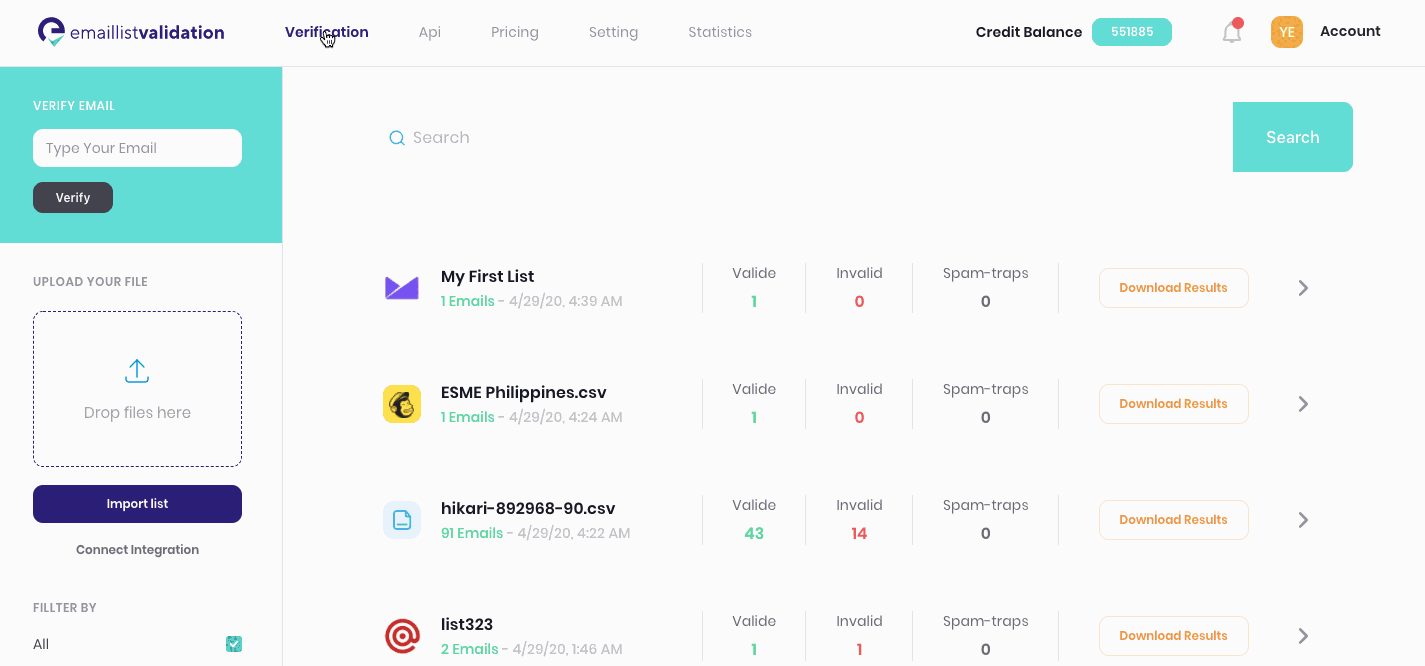
How to Get API Key in Hubspot:
On your Dashboard, click the cog wheel at the top right corner of your screen to get to Settings.
Click Integrations > Choose API Key and click Create Key button
Copy the generated API Key